-
You can be a programmer too!
I’ve been telling people to check out CodeSchool.com because it has well laid out interactive courses that you can take to learn advanced web development technologies (jQuery, Coffeescript, Rails, etc).
However, it doesn’t have the prerequisite courses on HTML, CSS, Javascript, and Ruby.
It turns out that CodeAcademy.com covers those languages.
Of course not just anyone can be a web developer, but if you’re nerdy and this stuff excites you, then go for it. I have a job working in San Francisco as a professional developer, doing Ruby on Rails programming. No college. Just experience. Just takes will and determination, and the effort to get experience even if it means taking a pay cut for a while.
If you’re looking for something a little more low level, like algorithms or an intro to computer science, check out Udacity.
-
Spree Extension Development Environment using RVM
I’ve found that there is trouble working with a Spree extension when your gem set does not include the gems included with the Spree gem itself. I discovered this after generating a Spree extension, confining the extension to it’s own gem set using RVM, and then running ‘bundle install’ based on the Gemfile/gemspec configuration of just the extension itself.
To overcome this, I recommend making a folder named ‘spree’, then configuring that folder to use a shared ‘Spree’ gem set.
-
Creating a Gem
In the past gems were created manually, or generated using the echoe gem (last release Sept 21, 2011), or the Jeweler gem (last release November 7, 2011).
Since then it appears that the most automated way to create a gem is by using Bundler, via the
bundle gemcommand.$ bundle gem my_tools create my_tools/Gemfile create my_tools/Rakefile create my_tools/LICENSE create my_tools/README.md create my_tools/.gitignore create my_tools/my_tools.gemspec create my_tools/lib/my_tools.rb create my_tools/lib/my_tools/version.rb Initializating git repo in /Users/jsmith/Sites/my_tools
-
Ruby File Modes
When working with files, you can open them in one of several modes.
File.new("/file/path.txt", "w")You can find the description of these modes in the IO documentation.
-
Return FALSE or Raise Error?
I was working on a gem a couple months ago, and it came time for my boss to do a code review before we install the gem on another teams system. My boss pointed out that there were areas where I was returning FALSE, and baking in a lot of conditional statements and other handling, instead of using Ruby’s built in feature of error handling, which is designed to bubble exceptions up the call stack. He informed me that in situation that are not expected to occur, it’s best to raise an exception to halt execution and report the issue. He even recommended that I read Exceptional Ruby, a book devoted to the subject of proper exception handling.
-
When Testing Seems Pointless
I remember when I was first exposed to the concept of test driven development (TDD), it seemed like you were writing a test that did the same thing as the function itself. This really left me perplexed as to why everyone was raving about it’s value.
Take for instance the following method:
class SomeClass def self.todays_date Time.now.strftime("%Y-%m-%d") end end
-
Using Rspec to Test Controllers
Here are some tips that will help you with Controller tests in Rspec.
Common Response Methods
# Get HTTP response code with message. Example: "302 Found" response.status # Get HTTP response code. Example: 200 response.response_code # Get response body response.body # Get location header, used with redirects response.location
-
Good Guy Greg
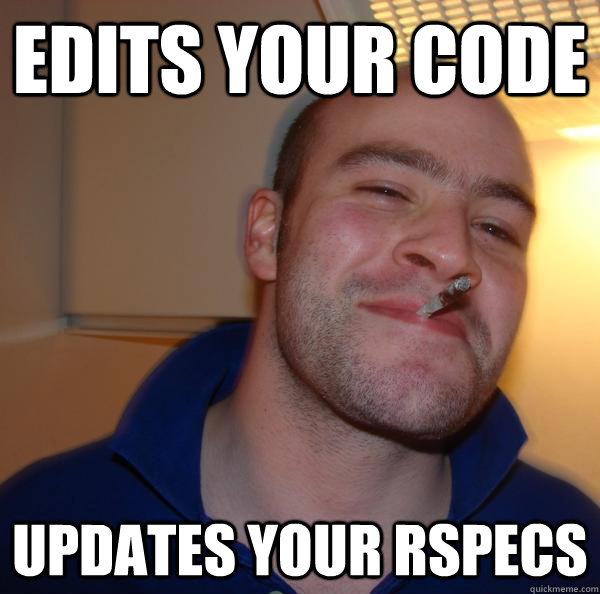
-
Using Rails 2.3.8
I’m working on a project that is stuck on Rails 2.3.8 due to the size and complexity of the codebase. Upgrading it would be a nightmare. I recently ran into an issue with the database_cleaner gem, which isn’t rolling back transactional queries properly. I’m not sure if the issue is with the gem, or perhaps some configuration with the system (ActiveRecord) which is causing the issue. Because of this, I’m wanting to create a dummy Rails 2.3.8 application so that I can reproduce the issue on a fresh, simple, vanilla Rails application.
I created a new ‘rails238’ directory and switched to it, then created a new gemset via RVM.
-
Rspec Executable Not Found
I’m working on an older Rails 2.3.8 application that is way too complicated and without tests to make it worth upgrading to Rails 3 or higher. Because of this we must use RSpec-Rails 1.3.4, with RSpec 1.3.2.
I was just trying to run a single test from the command line like so:
$ bundle exec rspec spec/models/post.rb bundler: command not found: rspec Install missing gem executables with `bundle install`
